Oh, and we also released the SPAM Monitor tool today for ExchangeDefender. It sits on your taskbar and every hour pops up a bubble saying “You’ve got this much SPAM” allowing the user to click on the box and get right into the ExchangeDefender web portal.
Interesting background behind this software. It all started with a fight over semantics I had with Howard Cunningham (not the guy from Happy Days). I have this remarkable talent to choose just the right kind of a word to piss off someone to no end – for Howard that word was “courtesy” as in “Email reports are not a reliable way of reporting SPAM and are provided strictly as a courtesy”; Howard felt that if we didn’t use the word courtesy then staff would put more priority on fixing the issues as they came up with the email reports. The problem with the email reports is really a problem of bottlenecks, the mail log database is replicated from master servers to slave reporting servers that crunch through the mailog and report on the SPAM contents of ExchangeDefender quarantines. When something breaks there it always breaks on the database end and can at times take us a full day for the indexes to be rebuilt and service to restored to the customer. And since the reporting engine (driven by the database engine) has limitations beyond what we’re able to control, we decided to say that email reports are a “courtesy” and left it at that because nobody looks at their SPAM anyhow. Besides, you can drop a link on the desktop and let people access their SPAM in realtime/search/settings and all that so why should I drop six figures onto infrastructure benefiting nobody?
And then Howard explained the issue to me in a far better way that actually showed me where the money is pouring out of the pocket. It is not that people like seeing their SPAM reports or even that they look at them at all to begin with – it’s that when the customer reports a ticket the first step in troubleshooting is to ask them to look at their SPAM Report. Yes, the one in Junk Items. Click, right click, click, right click, Find..
So now we have the Annoyarizermaster 6000, also known as SPAM Monitor. It sits in the task bar and wakes up every hour to tell you just how much SPAM is waiting for you. It also lets you click on it and automatically login to the portal without providing your username and password. Problem solved.
There you go, the magic of software industry in the making – if you can’t solve the customers actual problem then at least create something annoying to distract them. If you gotta be a monkey… be a gorilla.


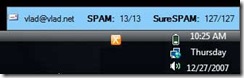
 For the less coherent, more grammatically correct realtime insight, follow me on Twitter at
For the less coherent, more grammatically correct realtime insight, follow me on Twitter at
One Response to You’ve got… SPAM!