I get this question all the time so here it is, the mythical SMTP headers.
1. Right click anywhere in the ribbon and select Customize Quick Access Toolbar. The Quick Access Toolbar are the commands immediately next to the Outlook icon in your upper left hand corner, right above the File Ribbon.
2. Select Quick Access Toolbar. Under Choose commands from select Commands Not in the Ribbon. Locate Message Options and click Add.
3. You will see the new icon in your QAT, click it for SMTP headers:
Enjoy.


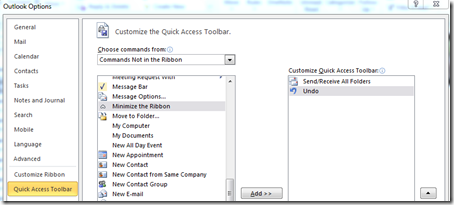
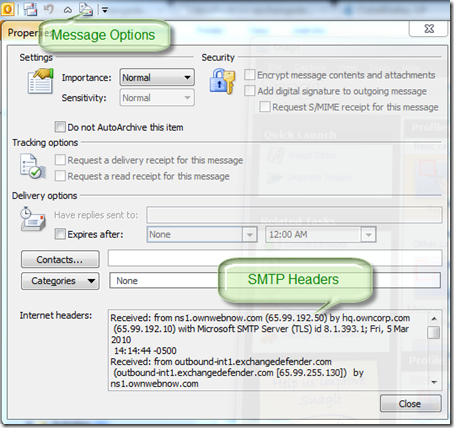
 For the less coherent, more grammatically correct realtime insight, follow me on Twitter at
For the less coherent, more grammatically correct realtime insight, follow me on Twitter at