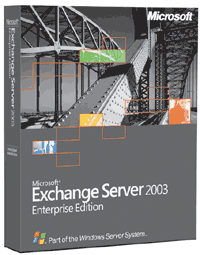 Alright, so everyone is asking: Does this work on my SBS? Will it break anything? How do I install it? Why should I install it? Hopefully all those questions, and more, will be answered by the article linked to below:
Alright, so everyone is asking: Does this work on my SBS? Will it break anything? How do I install it? Why should I install it? Hopefully all those questions, and more, will be answered by the article linked to below:
Exchange 2003 SP2 for SBS
This article quickly walks you through the upgrade of Exchange 2003 with Service Pack 2 on SBS 2003. Installation process is fairly trivial but there are a few catches with every service pack. Learn how to upgrade Exchange, IMF and get the most out of your SBS Exchange platform.
Enjoy and feel free to ask questions. I’m in the process of writing additional articles to cover the launch of Exchange SP2 and all the new technology that comes with it.
Updates:
- I just spoke to Symantec and it is at this time an unsupported patch, they have not completed testing on it yet. — Andy Goodman, SBS-MVP, MCP, MSA
- Release notes for Exchange SP2 still read “Exchange SP2 CTP” – The CTP period has ended, Microsoft Exchange team has been notified and corrections have been made. Replication takes time.
- No, I don’t know when the Mobility Pack will be available, contact your vendor.
- The store expansion to 75GB is not automatic, it requires an ADSI and regedit modification to work.
- No, you do not need to tweak Exchange Enterprise to take advantage of the 75GB limit, enterprise has 8000 GB limit per store. However, the ADSI tweak I am working on will allow you to put these limites in place, especially if you don’t have 8TB of storage and also no limits on the store growth in ESM. If you’re running Enterprise you really show know better tho.
- Release notes have been upgraded to Exchange 2003 SP2 Release, they were previously linking to CTP release notes.
- No news on MSFT, apparently nobody has it. It has to be integrated into the rom, so don’t try installing the MSFP from the Microsoft Mobility development kit (if you bought one for $5)
- There is now an Exchange SP2 and Windows Mobile 5 HOL (hands on lab). Its free and they will teach you how to sync and remote wipe devices.
- “Early reports indicate things are fine with Trend” – Kevin Weilbacher, SBS-MVP
- Task Synchronization (over-radio: GPRS, Edge, etc) is the only feature of SP2 that does not require Microsoft Mobile Security and Feature Pack. It does require Windows Mobile 5. Remember that WM5 removed the ability to ActiveSync over wi-fi.


16 Responses to Exchange 2003 SP2 installation instructions for SBS