For the past two weeks we’ve been collecting input on the vital missing piece of Shockey Monkey Accounting that we’ve promised to everyone by Christmas. I spoke to Santa today and he said that it will definitely be under the Christmas tree. So what is this big hole?
Until now, the process of getting time & materials from tickets to invoices was a manual one.
This means that even though there was an ability to enter time, expenses, etc into the ticket, the process of getting those time entries into the invoice was not pretty or automated.
Today, we finalized the process by which time makes it into an invoice, which will be part of Shockey Monkey Accounting available for free. While the process itself is not all that exciting, the development and feature process might be. So here we go.
How do you bill?
We decided to ask some of our higher profile people, both on Shockey Monkey and elsewhere. Just how does the process of getting money for un-MSP work. Keep in mind that most MSPs are like this – yeah they have MSP contracts but they make a bulk of their revenues from onsite visits, project work, time and materials, etc.
So, when do you bill? Some bill on demand – anytime they need money. Some do it at the beginning of the month. Some do it at the end of the month. Some do it weekly. Some do it depending on how much they are billing their biggest customer.
And how do you separate invoices? Some put everything on a single bill. Some separate MSP and T&M. Some separate everything.
I see, and what do you put on your invoices? Ticket number. Oh, and a subject. Oh, and a ticket description. Oh, and a time entry interval. Oh, and the notes. And everything! Well, except if everything makes it seem like the description doesn’t meet the number of hours required.
So that’s it, you just send the ticket time entries to the invoice? Well, yeah. Except we like to edit and tweak the hours because we may not bill everything if it took much longer than it should have. Or if we messed up and it took so long because we didn’t know what we were doing. So we like to adjust it. Oh, and we also add time if we didn’t add time before because we need something to bill. Or if we forgot to enter the time.
As you can tell, it varies. If there is only one word I could use to describe the typical MSP billing cycle it would be: criminal random. The problem with “random” is that random events cannot trigger automated functions – you need to have a predictable set of inputs in order to come out with a predictable system by which things are done. If you don’t – and you make stuff up on the fly – the result is very similar. What’s worse, it’s nearly impossible for anyone to navigate “the way I like to do things” because opinions vary.
For us, in order for something to be easy it has to be predictable and fit a certain pattern. So here is how we work this.
Step 1: Put it on the board
First part in getting anything together is to draw it up on the board. We can be very creative when it comes to just talking – but process of drawing things up allows us to see things that just don’t fit for one reason or another. Everything “sounds good” depending on who is selling it, but it has to look good too. Even if it sounds ugly, sometimes the drawings help us fill in the blank as we go along.
Fundamentally, the reason you draw stuff is to be able to organize things.
Step 2: Organize
Once all the ideas are on the wall, it’s easy to group those ideas into logical steps. This is where user experience comes to the front because we are approaching our ideas from the angle of a clueless user: “If someone has never used our software, could they figure out what was going on?”
The answer better be yes. This is typically represented in a form of breadcrumbs on web sites, there is a starting point and a finish – along with steps in between. Where do our individual features fit in this tree?
This is pretty critical because our “wishlist” includes everything – but the reality is that we have to make sacrifices to get it done. Which means picking and choosing.
Step 3: Cut & Sell Dreams
Once we know how our desired features will play a part of the finished product, we start from the inside out. What is the core feature that you cannot live without? That one better work!
Now that we have the core feature, what sort of nuances play a part in it? Are there any flexibilities we can allow for in this feature and how is it controlled or can it be modified externally?
It’s important to answer these questions because it’s typically ridiculously difficult to go back to this step after you’re done. Think of it as a foundation for the stack of cards – you can rearrange the top layers without much trouble but if you knock things down at the bottom of the pyramid you will have to rebuild all the levels above it.
“Imagination: Dreams of people that don’t have to do any real work.” – Vlad Mazek, 2010
This has a lot of what-if’s. What if we did this? Wouldn’t it be cool to do that? How about this? – this stage in the process lets us pile on features we couldn’t quite fit before because we didn’t know how the whole thing would look in the first place. Now that we have a better picture, we can pick things up.
Remember: No real work has been done yet. You can go back and forth between drawings. 0 lines of code have been written. It’s all just hot air (and some dry erase marker) so feel free to go back and forth, ask people for input or suggestions.
Once you’re all doodled out, talk about what gets done now. What gets done in a month. Year. Never (In Vladville, 2 weeks = never)
Step 4: Write
Now you’ve got your blueprint. Draw it up in the UI (or if you’re not writing software, ask for input based on your sketches). You should have something pretty close to the finished product at this point:
Remember, you work from inside out.
But you present from the outside in.
For example, I’m showing you the bull@#%$ of how we come up with this stuff and what it’s going to do for you. Someone else has to get the actual process of moving the time into an invoice and prep it for a Quickbooks export.
Step 5:
Any questions? ![]()
P.S. Key to your success in steps 1-4 (and especially #5, because it takes a LOT of Free Monkey love to buy a Ducati) is involving people. If you are the designer, painter and creator of the whole masterpiece then you’re really only showing a part of it – part that you care about. The key in getting from step #4 to step #5 is getting enough people in the process so that you can fit your solution to solve their problems.
Seasons greetings!


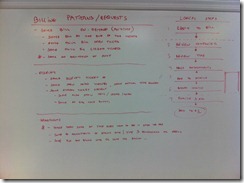
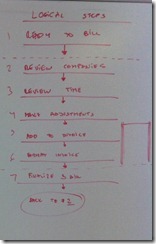
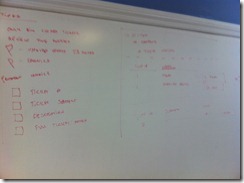
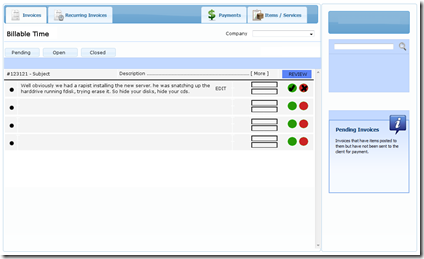

 For the less coherent, more grammatically correct realtime insight, follow me on Twitter at
For the less coherent, more grammatically correct realtime insight, follow me on Twitter at