Exchange 2007 and Outlook 2007 using cached-mode is one of the most powerful marriages in the business software space. But like most marriages, it can be tough when the partners aren’t working together, or when one of them is having a secret affair with a particular spindle in your RAID set. As the Outlook gains weight and starts cheating with the RAID set more and more, things tend to break. Then you find out. Every time you try to see your kids, the Outlook 2007 tells you that she can’t let you see them because you were a bastard that didn’t take care of her (OST size) or the house (computer) and she will not let you see your kids until you start showing some responsibility, fix the house (defrag) and spend some more time with her (scanpst/scanost).
In all honesty, finding your Outlook OST, corruption the first thing in the morning can be very frustrating. Depending on the size of your OST, you might be waiting for hours for the scan to complete and your mailbox to be restored to its working state.
But what do the users generally get upset the most at? It’s that they feel helpless and can’t figure out how to fix their OST/PST. If it’s a frequently experienced problem, why is it not automatic? Vlad to the rescue.
First, you will now you’re in for a scanost journey when you get the following screen:
Microsoft Office Outlook Offline Folders
Errors have been detected in the file … Quit Outlook and all mail-enabled applications, and then use the Inbox repair tool (Scanost.exe) to diagnose and repair errors in the file. For more information about the Inbox repair tool, see Help.
The complaint is that there is no link to Scanpst.exe. Doing a file search on Vista also turns nothing up. Psst, here is a little secret:
On Vista x64:
C:\Program Files (x86)\Microsoft Office\Office12\SCANpst.exe
On Vista x32:
C:\Program Files\Microsoft Office\Office12\SCANpst.exe
Here is the thing. Before you close out Outlook it will prompt you to locate your set of folders. You can either write down the file location in the error notification above, or you can just go to the next screen “Offline Folder File Settings” and copy the contents of the File section.
On a default Vista system, my OST is:
C:\Users\Vlad\AppData\Local\Microsoft\Outlook\outlook.ost
Obviously replace Vlad with whatever your username is. Now, start Scanpst.exe, select your mailbox and let it work.
Youtube….
This may be a great time to catch up on that Star Wars trilogy you’ve been meaning to watch off Youtube because this process will take forever. Or, if you’re lucky enough to have Exchange 2007 it’s time to fall in love with Outlook Web Access 2007.


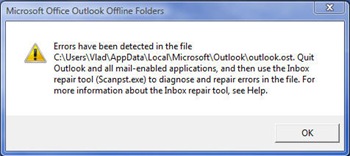
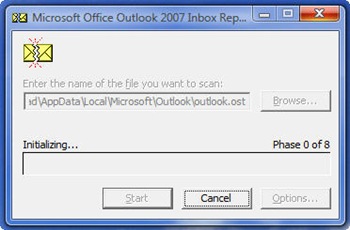
 For the less coherent, more grammatically correct realtime insight, follow me on Twitter at
For the less coherent, more grammatically correct realtime insight, follow me on Twitter at
9 Responses to Exchange 2007 & Outlook 2007 OST Corruptions