Note: As a Microsoft MVP I'm entitled to some confidential information. All the information contained in this post is public knowledge and does not reflect the final product nor my experience with the beta. Legal stuff out the way: WOW IIS 7 is going to rock. While this will not be very exciting for the Apache faithful its going a long way to help out us IIS admins (hey, its no secret that Microsoft has been copying ncsa httpd / apache since day one – not only is it in the license but one of my close friends dropped out of college to work on IIS ISAPI in the long long ago). Like SQL server, the IIS 7 brings a very friendly XML interface and a 3 panel control panel. It also empowers the web site admin without granting system administrator priviledges (unix folk: read .htaccess). So here are some notes from a recent webcast: 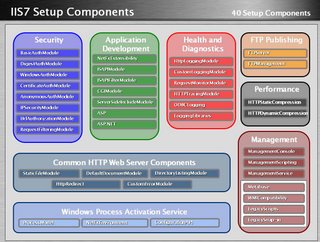 Metabase is gone! No more metabase hacks, all the configuration for IIS will be handled by XML files. If you've had a misfortune of dealing with DNN 4 or .NET development you know too well how much must be tweaked with web.config — well its getting bigger. Not only will you be able to manage your web site (and more) with a web.config but all the configuration for IIS will be in the ApplicationHost.config XML file. Reduced Attack Surface & Enhanced Performance This makes IIS admins mouth water. For the longest time IIS (4/5/6) security involved loading various plugins, application firewalls, checkboxes, metabase hacks and one hotfix after another. Well, thats going away. Because capabilities of IIS7 will be controlled by different DLL's (instead of one major one) you'll be able to selectively turn features on/off (via XML!) and only open up what you need. This is awesome and way overdue. You know how you can restrict IIS from running .NET, FrontPage, WebDav, etc? Well, imagine being able to turn off things the same way you do in Apache with the backing of .NET. It's coming in IIS7. Think about the performance that a stripped down IIS can deliver – specifically if you're using IIS for image or video content serving farms. Tweaks and Wizards, oh my! With the additional functionality and options its going to get a lot more difficult to manage these servers. Do you really want to spend 20 minutes configuring each server to your liking or tweaking around XML files and keeping track of them? Well, IIS 7 will come with a lot more wizards to precisely tune your configuration without XML editing or reinventing the wheel. Of course you can tweak that through XML directly afterwards but the time savings will be significant. We were recently setting up a SQL cluster and Albert literally clicked through maybe 50 screens just to setup cluster aware COM+ properly. The bad news? Still not ready for performance testing. You will still be able to run ASP.NET 1.1 on IIS 7 which means you will still have to support yet another piece of old code which means it can be further ignored and obsoleted by your developers (until they have all found new jobs) and you'll be the one answering questions about why you're constantly being hacked because someone else hired incompetent developers. IIS 7 will only run on Longhorn / Vista so you will have to upgrade/migrate if you want the new feature sets. All in all, I am really looking forward to IIS 7. We manage a ton (well, many many tons in terms of steel alone) of IIS 6 and I would really love the ability to massively roll out and manage my IIS networks the same way we do for our Apache ones. It appears as if that is just around the corner!
Metabase is gone! No more metabase hacks, all the configuration for IIS will be handled by XML files. If you've had a misfortune of dealing with DNN 4 or .NET development you know too well how much must be tweaked with web.config — well its getting bigger. Not only will you be able to manage your web site (and more) with a web.config but all the configuration for IIS will be in the ApplicationHost.config XML file. Reduced Attack Surface & Enhanced Performance This makes IIS admins mouth water. For the longest time IIS (4/5/6) security involved loading various plugins, application firewalls, checkboxes, metabase hacks and one hotfix after another. Well, thats going away. Because capabilities of IIS7 will be controlled by different DLL's (instead of one major one) you'll be able to selectively turn features on/off (via XML!) and only open up what you need. This is awesome and way overdue. You know how you can restrict IIS from running .NET, FrontPage, WebDav, etc? Well, imagine being able to turn off things the same way you do in Apache with the backing of .NET. It's coming in IIS7. Think about the performance that a stripped down IIS can deliver – specifically if you're using IIS for image or video content serving farms. Tweaks and Wizards, oh my! With the additional functionality and options its going to get a lot more difficult to manage these servers. Do you really want to spend 20 minutes configuring each server to your liking or tweaking around XML files and keeping track of them? Well, IIS 7 will come with a lot more wizards to precisely tune your configuration without XML editing or reinventing the wheel. Of course you can tweak that through XML directly afterwards but the time savings will be significant. We were recently setting up a SQL cluster and Albert literally clicked through maybe 50 screens just to setup cluster aware COM+ properly. The bad news? Still not ready for performance testing. You will still be able to run ASP.NET 1.1 on IIS 7 which means you will still have to support yet another piece of old code which means it can be further ignored and obsoleted by your developers (until they have all found new jobs) and you'll be the one answering questions about why you're constantly being hacked because someone else hired incompetent developers. IIS 7 will only run on Longhorn / Vista so you will have to upgrade/migrate if you want the new feature sets. All in all, I am really looking forward to IIS 7. We manage a ton (well, many many tons in terms of steel alone) of IIS 6 and I would really love the ability to massively roll out and manage my IIS networks the same way we do for our Apache ones. It appears as if that is just around the corner!
-
Archives
- March 2025
- April 2023
- November 2020
- March 2020
- September 2019
- March 2019
- February 2018
- January 2018
- October 2017
- February 2017
- January 2017
- December 2016
- October 2016
- August 2016
- June 2016
- May 2016
- April 2016
- March 2016
- February 2016
- January 2016
- December 2015
- November 2015
- October 2015
- September 2015
- August 2015
- July 2015
- June 2015
- May 2015
- April 2015
- March 2015
- February 2015
- January 2015
- December 2014
- November 2014
- October 2014
- September 2014
- August 2014
- July 2014
- May 2014
- April 2014
- March 2014
- February 2014
- January 2014
- December 2013
- November 2013
- October 2013
- September 2013
- August 2013
- July 2013
- June 2013
- May 2013
- April 2013
- March 2013
- February 2013
- January 2013
- December 2012
- November 2012
- October 2012
- September 2012
- August 2012
- July 2012
- June 2012
- May 2012
- April 2012
- March 2012
- February 2012
- January 2012
- December 2011
- November 2011
- October 2011
- September 2011
- August 2011
- July 2011
- June 2011
- May 2011
- April 2011
- March 2011
- February 2011
- January 2011
- December 2010
- November 2010
- October 2010
- September 2010
- August 2010
- July 2010
- June 2010
- May 2010
- April 2010
- March 2010
- February 2010
- January 2010
- December 2009
- November 2009
- October 2009
- September 2009
- August 2009
- July 2009
- June 2009
- May 2009
- April 2009
- March 2009
- February 2009
- January 2009
- December 2008
- November 2008
- October 2008
- September 2008
- August 2008
- July 2008
- June 2008
- May 2008
- April 2008
- March 2008
- February 2008
- January 2008
- December 2007
- November 2007
- October 2007
- September 2007
- August 2007
- July 2007
- June 2007
- May 2007
- April 2007
- March 2007
- February 2007
- January 2007
- December 2006
- November 2006
- October 2006
- September 2006
- August 2006
- July 2006
- June 2006
- May 2006
- April 2006
- March 2006
- February 2006
- January 2006
- December 2005
- November 2005
- October 2005
- September 2005
- August 2005
- July 2005
-
Meta


4 Responses to IIS 7: First Looks