Found a cool new blog with a cool old story but I feel it warrants mentioning if only for the cool community features it brings to the table. Cool! The Live Mail Desktop blog is outlining the features that will be available in the next incarnation of Outlook Express (Windows Vista Mail) and Windows Live Desktop Mail. Windows Vista Mail … brings the Outlook Express core features plus community integration (Microsoft newsgroups), file based databases for mail and contacts, integrated search with Vista, as well as a spam/phishing protection and spell check. Windows Live Desktop Mail … goes a few steps further. It integrates an RSS reader, Blog It! features, Photomail, emoticons, separate POP3 inbox folders. 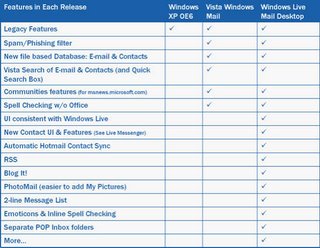 This is great news.. for Jen & Sarah and Gmail. You see, these two will hump anything with a Google logo on it. It's kind of like Microsoft Koolade, the undying loyalty for crappy beta-level applications. While there is slim to no chance that Blog It! will integrate with third party blogging tools this might give a lot of folks that rely on Gmail that offline/archiving functionality that is simply critical. Jen recently had a mental breakdown over Gmail going down ("Gmail is ungodly") and she couldn't get to her homework. Now I'll give you that she is a PR major and doesn't understand the meaning of free or beta or TINSTAFL but it illustrates the biggest problem with "free" services in that there is simply no guarantee, no support and no expectation whatsoever. How do I explain this to my PR folks out there… "If it breaks it cannot be unbrokened." There is no support Indian to call, there is nothing you can threaten to sue because you already gave ownership of all your mail to Google (yes dear, read the agreement you accepted to open the account), and you have no backup because…. well, why would you backup if you have 2GB of storage? Right? Right? Wrong. So how do you use Windows Mail in the most suicidal way with Gmail? Well, open two Gmail accounts. Setup the first account with Gmail as pop3 and then store your nightly backups in the second Gmail account using GMail Drive.
This is great news.. for Jen & Sarah and Gmail. You see, these two will hump anything with a Google logo on it. It's kind of like Microsoft Koolade, the undying loyalty for crappy beta-level applications. While there is slim to no chance that Blog It! will integrate with third party blogging tools this might give a lot of folks that rely on Gmail that offline/archiving functionality that is simply critical. Jen recently had a mental breakdown over Gmail going down ("Gmail is ungodly") and she couldn't get to her homework. Now I'll give you that she is a PR major and doesn't understand the meaning of free or beta or TINSTAFL but it illustrates the biggest problem with "free" services in that there is simply no guarantee, no support and no expectation whatsoever. How do I explain this to my PR folks out there… "If it breaks it cannot be unbrokened." There is no support Indian to call, there is nothing you can threaten to sue because you already gave ownership of all your mail to Google (yes dear, read the agreement you accepted to open the account), and you have no backup because…. well, why would you backup if you have 2GB of storage? Right? Right? Wrong. So how do you use Windows Mail in the most suicidal way with Gmail? Well, open two Gmail accounts. Setup the first account with Gmail as pop3 and then store your nightly backups in the second Gmail account using GMail Drive.
-
Archives
- March 2025
- April 2023
- November 2020
- March 2020
- September 2019
- March 2019
- February 2018
- January 2018
- October 2017
- February 2017
- January 2017
- December 2016
- October 2016
- August 2016
- June 2016
- May 2016
- April 2016
- March 2016
- February 2016
- January 2016
- December 2015
- November 2015
- October 2015
- September 2015
- August 2015
- July 2015
- June 2015
- May 2015
- April 2015
- March 2015
- February 2015
- January 2015
- December 2014
- November 2014
- October 2014
- September 2014
- August 2014
- July 2014
- May 2014
- April 2014
- March 2014
- February 2014
- January 2014
- December 2013
- November 2013
- October 2013
- September 2013
- August 2013
- July 2013
- June 2013
- May 2013
- April 2013
- March 2013
- February 2013
- January 2013
- December 2012
- November 2012
- October 2012
- September 2012
- August 2012
- July 2012
- June 2012
- May 2012
- April 2012
- March 2012
- February 2012
- January 2012
- December 2011
- November 2011
- October 2011
- September 2011
- August 2011
- July 2011
- June 2011
- May 2011
- April 2011
- March 2011
- February 2011
- January 2011
- December 2010
- November 2010
- October 2010
- September 2010
- August 2010
- July 2010
- June 2010
- May 2010
- April 2010
- March 2010
- February 2010
- January 2010
- December 2009
- November 2009
- October 2009
- September 2009
- August 2009
- July 2009
- June 2009
- May 2009
- April 2009
- March 2009
- February 2009
- January 2009
- December 2008
- November 2008
- October 2008
- September 2008
- August 2008
- July 2008
- June 2008
- May 2008
- April 2008
- March 2008
- February 2008
- January 2008
- December 2007
- November 2007
- October 2007
- September 2007
- August 2007
- July 2007
- June 2007
- May 2007
- April 2007
- March 2007
- February 2007
- January 2007
- December 2006
- November 2006
- October 2006
- September 2006
- August 2006
- July 2006
- June 2006
- May 2006
- April 2006
- March 2006
- February 2006
- January 2006
- December 2005
- November 2005
- October 2005
- September 2005
- August 2005
- July 2005
-
Meta


9 Responses to Microsofts Desktop Live Strategy