XD Annoyarizer 2.0 a.k.a. ExchangeDefender Desktop Agent (Beta) is here! Say hello to all your SPAM! You can download it here, personalize it, make it fall apart. Remember that it is Beta software so no production use please. If you see something (anything) missing please email development@ownwebnow.com as this one still has about two weeks before it hits prime time.
Last month we released ExchangeDefender Outlook 2007 Addin to much joy and celebration in our partner community. The orders skyrocketed, people loved it, everyone praised us and celebrated just how awesome the tool was.
Then they tried to install it on Outlook 2003 and were shocked that Outlook 2007 addins didn’t work on Outlook 2003. So we went to the drawing board and ported all the functionality of the Outlook 2007 Addin to our good ol’ Annoyarizer software, the Windows service that runs in the background and pops up every hour to tell you that you’ve got SPAM!
This is in part to reduce the amount of junk traffic and the inherent braindead design flaw that are SPAM email reports. Ordinary users simply do not comprehend that the reports are not realtime, that they are not going to reflect the same numbers of junk as they see in the realtime portal, yada, yada, yada. So we’ve fixed it. Above you see the software that will work on any version of Microsoft Windows that supports .NET 2.0.
Yes, even Dave Sobel can use it on his Mac.
How difficult is it to install. See below:
Yeah, double click on the file and hit enter a few times. Windows 3.1 style.
Here is what you get:
Realtime access to SPAM and SureSPAM listing. Ability to filter, search and show SPAM and SureSPAM for today, yesterday and past 7 days. Click on anything you wish to release, select Trust or Release and it’s in your inbox. If you never want to see it all again just hit Dismiss Messages.
Whitelist and blacklist management is there as well. As simple as typing in an email.
Stats too – For those that complain that ExchangeDefender is not working for them and they haven’t seen any SPAM today or it’s all been SPAM we can actually break out the numbers in realtime.
The least exciting screen: Settings. Just your username and password.
Thanks to Scott Buchanan of PDQ Technologies for being a guinea pig.
Seriously, if you can think of anything that will improve this, please drop us an email. You know where to find me. vlad@vladville.com
Now, we also took some precious time from developing actual features to do some shoutouts to the people that carpet bombed our support portal demanding Outlook 2003 plugins. As one of our good Irish friends said:
“This **** ******* sucks, Vlad”
Type that in the Search field in the SPAM quarantine and you’ll see a tribute to our external QA partner 🙂 Anyone that blogs the screenshot of him gets a ton of SWAG. (P.S. *’s wont work, you’ll have to decipher it. I’ll help you by saying that the first word starts with S and second word starts with F)


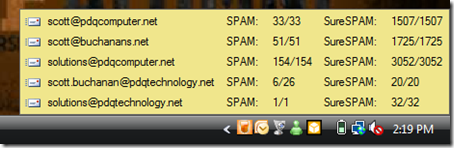
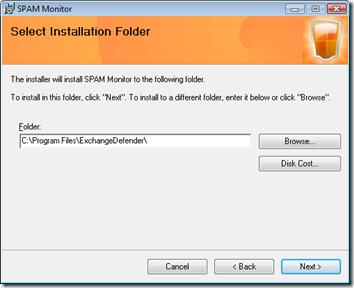
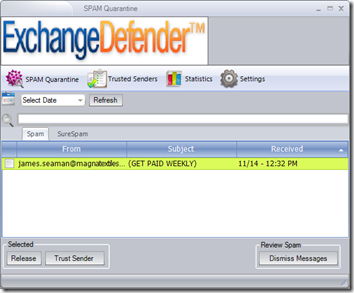
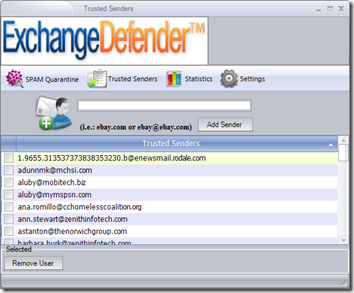
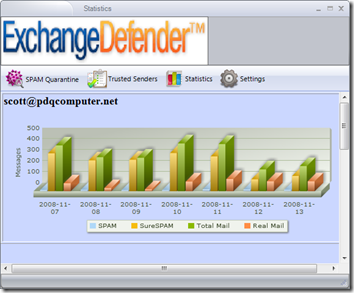
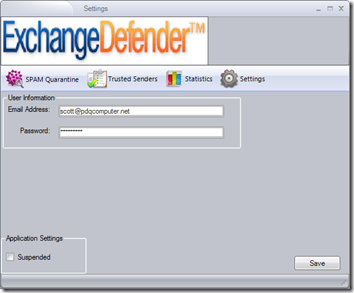
3 Responses to XD Annoyarizer 2.0