I need to get some disclaimers out of the way first because I do not believe there is such a thing as an objective device review. I own a bunch of Windows 7 PCs and slates, iPhone, iPod, MacBook Air running Windows 7, etc. I don’t really hate iOS as much as I find it to be useless and Microsoft Office for the Mac feels like driving a replica Lamborghini built on a Fiero.
Reasoning for Purchase
I already own an iPad but my kids use it more than I do. I only use it on the road and mostly for email and some light browsing when I don’t want to power on my laptop and mifi. Movies, games, chatting, etc. I’ve just never been a big fan of it, I find the tablets in general a very painful intermediary between phones and laptops.
When Microsoft announced Windows RT powered Surface that cost less than the iPad I jumped on it because pricing this device reasonably means it might actually have a feature instead of being added to the collection of failed Microsoft projects.
I did not buy the Surface because I wanted a laptop replacement – in my opinion, such a thing does not and never will exist – it’s a 10” screen. I bought it because I wanted Microsoft’s version of a tablet that ran Office.
No, this does not run Outlook. It does not run Windows x86/x64 applications. But is this just a large Zune or is it a mini-PC? Read on.
Visually Speaking…
This thing is stunning.
It doesn’t look or feel like a cheapo Android knockoff tablet.
It does not come in a package that you’d expect out of Dell, full of packing material they wouldn’t even ship eggs in. No stickers, no crapware, no unwrapping the device out of padding, wrapping foil, bags or other nonsense.
It’s just a huge piece of glass. Well packed.
The display is incredible. It’s no Retina but I could not see the difference between the Surface and the iPad right next to it. Netflix played just as well as it did on the iPad and on my PC as well as the laptop.
The Bad…
This is very clearly a 1.0 product. There are lots and lots of bugs.
It took it 10 minutes to get my PC ready. For what, I don’t know.
Keyboad: The soft touch keyboard cover is terrible. That’s the best way I can put it. It gets dirty easily. It doesn’t register the keys as well as a visual keyboard or any other tablet keyboard I’ve ever had. To add insult to injury, when Surface goes to sleep and I open it up again… the keyboard no longer works and requires a reboot.
OS: The OS doesn’t run x86/x64 Windows apps – not a show stopper since this is more of an email/web/entertainment device with a Windows look and feel and Office – but if you’re expecting to fire up Quickbooks on this and do books on the road, it’s not gonna happen.
 Size: This is not a one-hander. Not even close. The device is very heavy compared to other 10” tablets and it’s not something you’ll likely ever use without setting it down. While the device was clearly designed to be sat down with it’s kickstand, I do use my iPad for reading and I often hold it in my hand – not gonna happen with this one. One more thing: The power brick / cable for this thing are friggin huge! So much for just throwing it into the case.
Size: This is not a one-hander. Not even close. The device is very heavy compared to other 10” tablets and it’s not something you’ll likely ever use without setting it down. While the device was clearly designed to be sat down with it’s kickstand, I do use my iPad for reading and I often hold it in my hand – not gonna happen with this one. One more thing: The power brick / cable for this thing are friggin huge! So much for just throwing it into the case.
Perhaps the most disappointing piece.. no Flash. It would be nice if it came with some Azure service credit to transcode my collection. ![]() I know, inappropriate.. but if you’re going to come out with the Internet consumption device it better be able to consume the thing Al Gore designed the Internet for.
I know, inappropriate.. but if you’re going to come out with the Internet consumption device it better be able to consume the thing Al Gore designed the Internet for.
The good..
Kickstand: Very elementary but very nice. I often end up standing my iPad up either on the mattress or a stack of magazines or against the seat in front of me – it’s always propped up against something and to be honest not quite natural at all. The kickstand puts it into a natural position.
Office: Nuff said. I’ve seen other office products and well… yeah. This has Office RT which is damn close to the real thing.
Look & Feel: This looks, feels and acts like a Windows PC. I don’t feel like I’m crippled to a phone experience on a large screen, it feels like something you can write long emails, create documents and forward them along with pictures, video, etc all in the same shot.
The verdict..
It’s 1.0. Definitely not worth your money right now. If you expect to use the keyboard, buy the more expensive/bulkier one because the soft cover one is terrible.
It’s replacing my iPad that’s for sure.
As for the lack of Outlook / x64/x86 apps and so on – if you need that, wait for Surface Pro. Personally, I am never going to get anything massively productive done on a 10” screen so this one is good enough.
Seems like Microsoft is back?


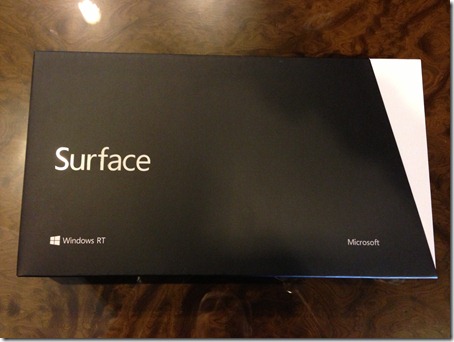
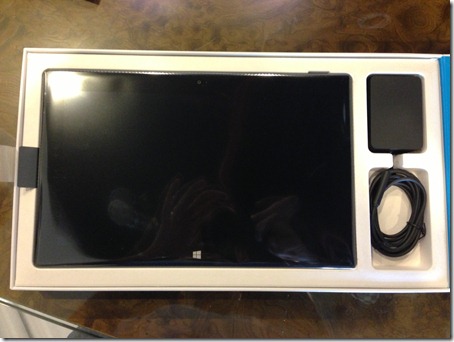

10 Responses to Microsoft Surface