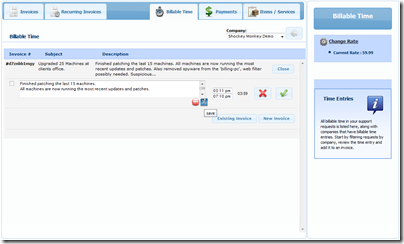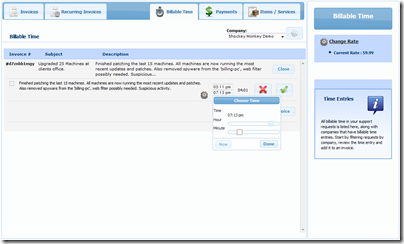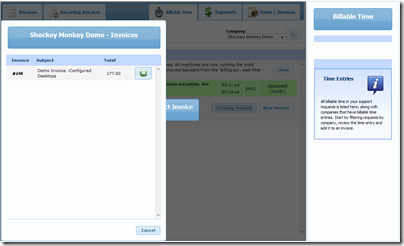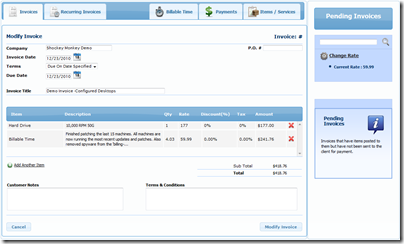Before I even begin talking about how much we’ve simplified your life, I need to extend some thanks. I would like to thank Vince Tinnirello of Anchor Network Solutions in Denver, Colorado and Howard Cunningham of Macro Systems LLC serving Washington DC and North Virginia markets. Both guys run very successful MSPs that have worked with us at ExchangeDefender for years and I endorse them wholeheartedly. But! I have no words to explain how badass they are: Neither of them uses Shockey Monkey, but they both took the time out of their busy day to share their expertise and talk about what a perfect world would look like in the billable time automation universe.
How sick is that? When was the last time you got a CEO of an organization to drop what he was doing to offer you free advice?
Sick.
I hope the feeling you get reading this stuff comes even a small way towards understanding why we give Shockey Monkey away for free and help so many small IT businesses worldwide get to that next level.
I hope that this, in a small way, goes towards our legacy of helping small businesses win. Good karma, baby! Happy Holidays.
Now, Shockey Monkey Billable Time Automation. You suck at documenting time – you’re among friends (we’ll have a solution outlined and published in Q1 to help along with that by the way) – but once you have it documented, how do you make it pretty and never miss a penny that you’re due for your hard work?
P.S. Last week I outlined the process of how we do our design – check that out then look at the finished product. Who cares? Well, we do this for our service and solution layouts too – remember to DRAW!!!!
Say hello to Shockey Monkey Billable Time Automation:
As promised, we are bringing you Time Billing automation to Shockey Monkey before Christmas. It is live now and available to all Shockey Monkey portals for free. It automates the process of billable time entry review, approval and invoice creation. We worked very hard to make it simple and intuitive, please click on the screenshots for a better view.
How does it work?
The automation of billable time is quite simple and a core part of the Shockey Monkey automation. Just click on Accounting and select the Billable Time tab.
Here you will see all of your time entries that need to be reviewed and approved. Under the company dropdown you can filter by the companies that have (uninvoiced) billable time waiting for review.
Each billable time entry is here and can be edited – notes, time, rates – everything can be changed. Because what you approve here will end up on the invoice we wanted to give you a single screen to review activity, correct spelling mistakes, correct time entries and make the necessary adjustments.
Make the necessary adjustments. In our discussions with many of you, adjustments play a big part of your accounting so we wanted to make it a single-screen effort without refreshing and popup windows.
Once you’re done with your approval, just add it to the invoice. This is where it gets tricky – it depends on how you bill and when you bill. Some bill at the beginning of the month and add the hours to the invoice that has the managed services fee. Some bill one week at a time and have a new invoice every time. Some separate time and materials. Some do it at the end of the month. However you do it, Shockey Monkey will work.
Select if you want to add the time to an existing invoice (if you prefer to give people a single invoice with everything on it) or create a new invoice. The screen below illustrates how to add the time entry to an invoice.
You can make adjustments to the invoice as usual, add any other items and work from there.
According to several of our partners, “this makes Shockey Monkey accounting actually usable now” as it completely automates the billing process for a lot of service providers that do hourly or project work. It is also flexible enough to let you clean up the mess that is inevitable when you’re pressed for time and not taking full notes. It also adjusts well when you want to make your invoices fair.
We are making it available free, to everyone. Right….. now ![]()
For full details and the feature walkthrough as well as the business case scenarios, please check out the quick videos Hank and I put up for your enjoyment.
Shockey Monkey Billable Time – 17 minutes
Shockey Monkey Billable Time Automation (Windows Media, wmv)
Shockey Monkey Billable Time Automation (Apple Quicktime, mov)
Happy Holidays.
If you are still reading all this – and not signed up for the free Shockey Monkey – seriously? Merry Christmas from me, go put the monkey under your corporate Christmas tree (or whichever religious or atheist ritual you celebrate this season)!